As an AI enthusiast, I often find myself amazed at how far we’ve come in the past few years. This field has always been on the cutting edge, but the recent advancements have genuinely left me speechless.
Not only are we seeing profound impacts on traditional industries, but also emerging opportunities in leveraging AI to make money. And as AI continues to evolve, so do the tools it empowers.
If you’re anything like me, you understand the importance of video content in today’s digital landscape. Just a few years ago, the idea of producing high-quality videos required a significant amount of time, money, and expertise.
Now, AI technology is revolutionizing the process, turning those weeks of hard work into just a few moments of automated magic.
But the question remains – with so many options out there, which AI video generator is truly the best for your needs? This is where I come in.
With countless hours spent testing and reviewing a number of AI video generators, I have gotten the list down to the top 7 that truly stand out from the crowd.
So, are you ready to discover how AI can transform your video creation process and propel your content to the next level? Let’s dive right in.
What Are The Best AI Video Generators?
So, which platforms deserve the title of the “best AI video generator”?
Each of these options brings something unique to the table, yet they all share a common trait: they leverage the power of AI to streamline and enhance video production.
They truly embody the spirit of innovation that characterizes our era.
But let’s cut to the chase – you’re here to find out which ones made the cut, right?
1. Pictory
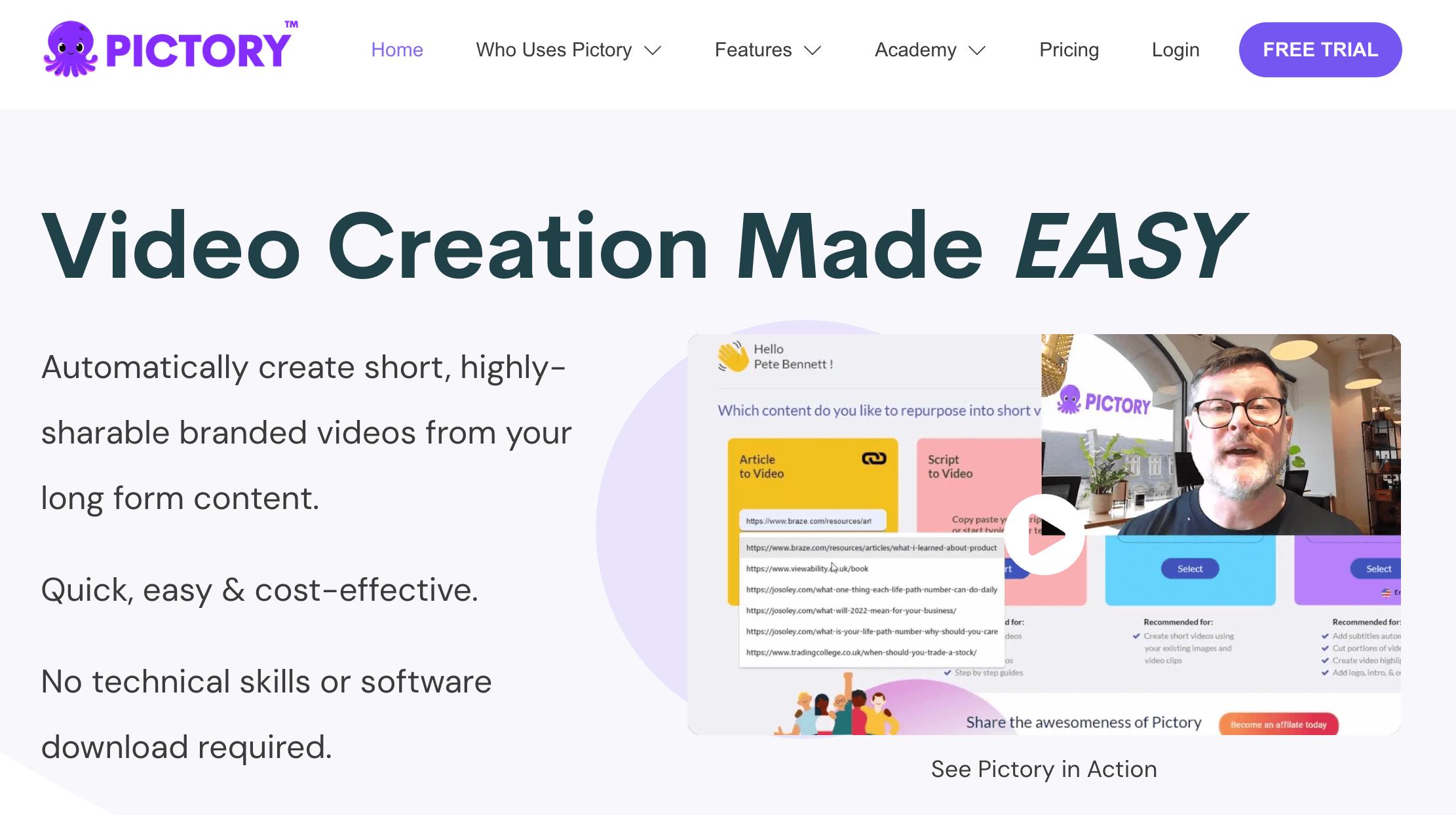
Overview
Pictory is a star in the realm of AI-driven video creation. Content creators and marketers – this is where your visual storytelling takes flight.
Powered by cutting-edge artificial intelligence, Pictory’s essence is its ability to craft visually stunning and engaging videos from text, a blog post, or recordings. It skillfully extracts deep insights tucked away in Zoom calls, articles, or webinars and transforms them into share-worthy video content.
Editing videos often ends up being complex and time-consuming, but not with Pictory. No technical expertise is required, and there’s no software to install.
It’s streamlined, cost-effective, and above all, empowering.
Key Benefits
- Repurposes existing content into videos and social media posts in a matter of minutes
- Personalizes videos with logos, fonts, and brand colors for a unique final product
- Extracts valuable insights from Zoom, Teams, and webinar recordings
- AI-powered voice-overs and subtitles to communicate your message more clearly
- Requires no technical expertise and offers an intuitive, user-friendly interface
- Stock library of royalty-free photos, videos, and audio clips to use in videos
Pricing
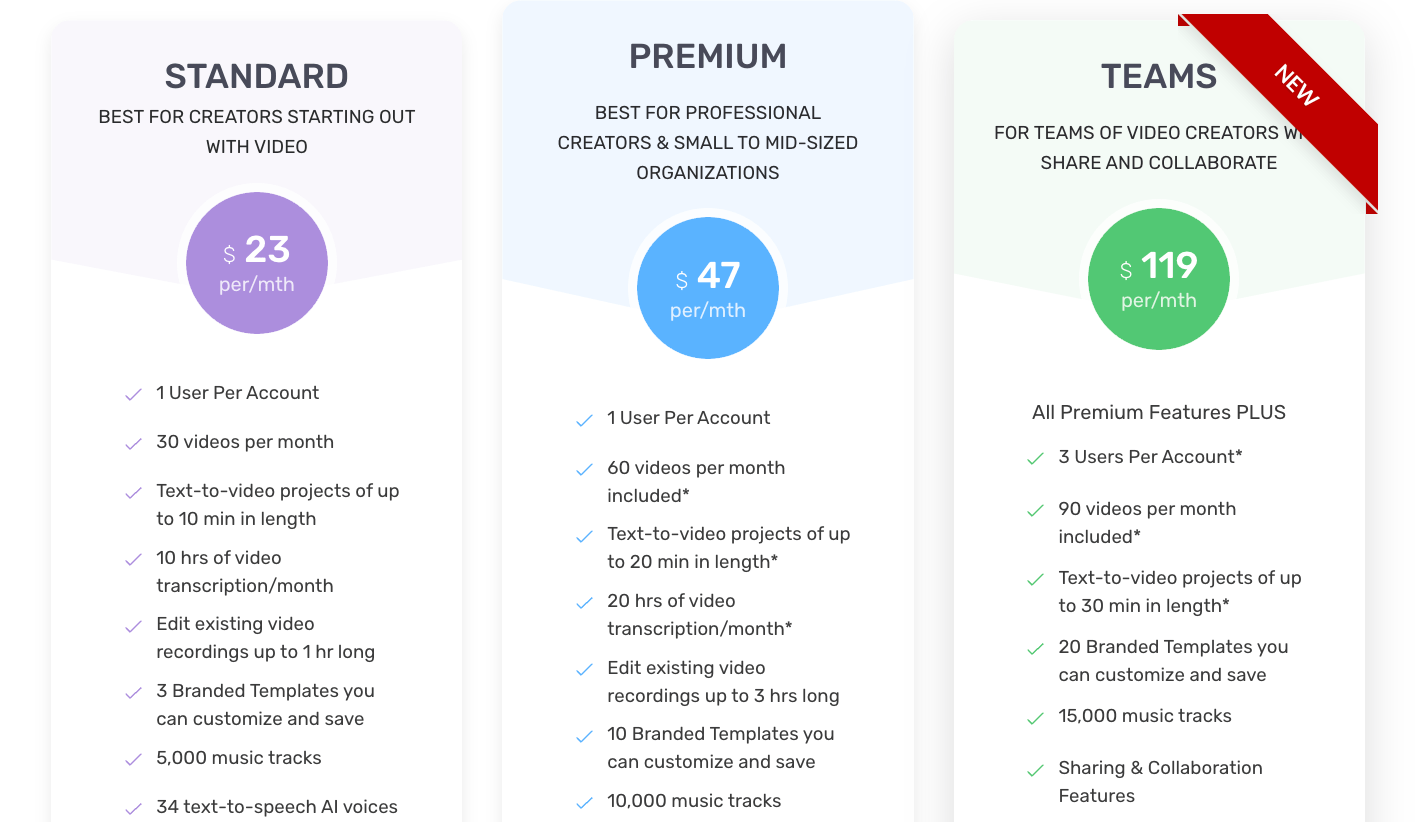
Get started with a free trial of Pictory and find the perfect plan to fit your needs:
- Standard – $23/month
- Premium – $47/month
- Teams – $119/month
Pros & Cons
Pros:
- Saves time and money by automating the video creation process
- User-friendly interface that requires no technical expertise
- Auto caption and subtitle features for added convenience
- Aspect ratio selection feature to adjust videos for different platforms
Cons:
- Limited customization options in the Basic plan
- Limited integrations with other tools
- AI-powered voiceover options could be more realistic and natural sounding
- Limited customer support options
2. Synthesia
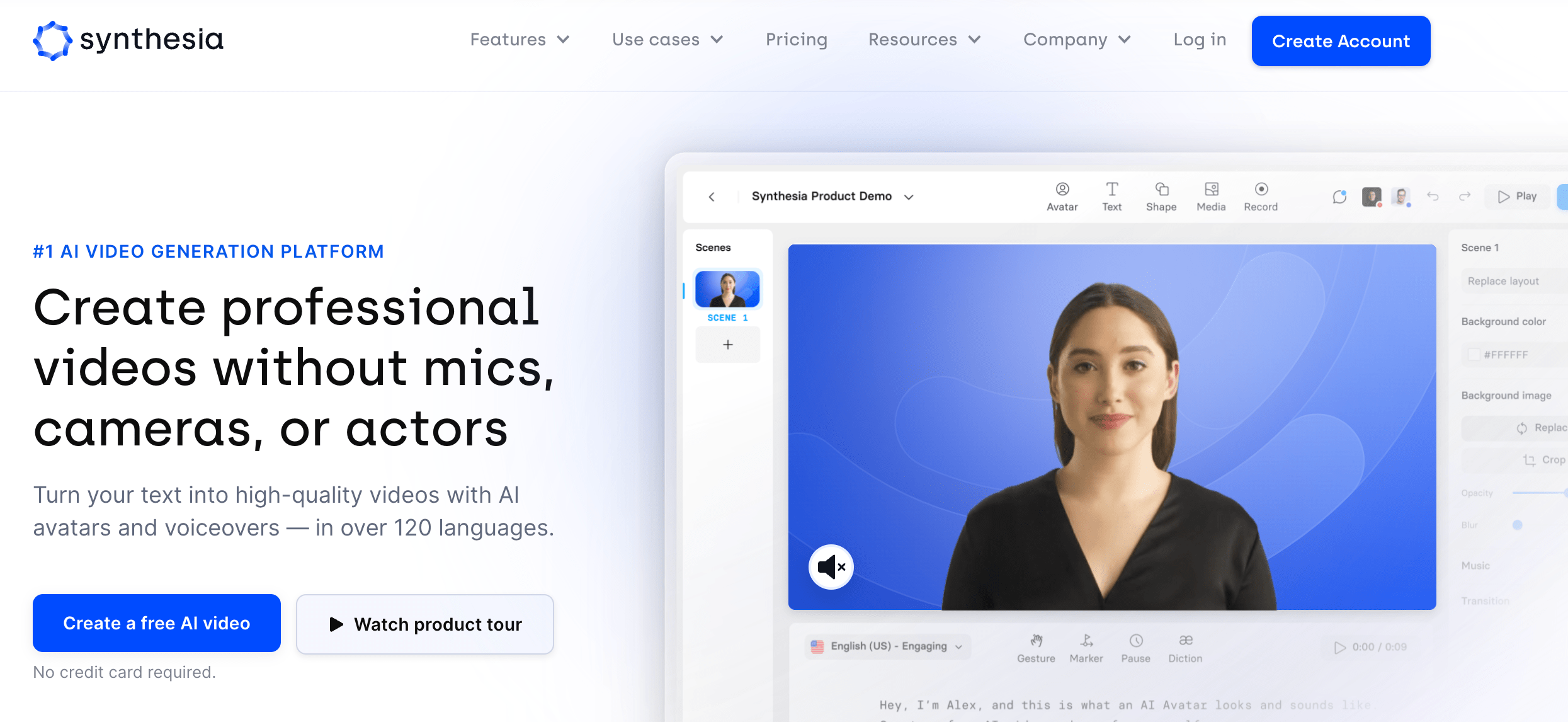
Overview
Synthesia.io is not just another AI video generator; it’s a robust platform equipped to streamline the video creation process.
With its unique AI avatars and voices, Synthesia provides users—whether professionals or beginners—with tools to craft impactful videos for diverse needs, from business pitches to training videos.
Synthesia.io offers a library of avatars and extensive language support makes it exceptionally versatile, catering to a global audience and ensuring that content resonates with viewers regardless of their location or language.
Its user-friendly design ensures that even those without a technical background can create high-quality videos, eliminating the steep learning curve typically associated with video editing software.
Key Benefits
- Repurposes content into fresh videos quickly and effortlessly
- Offers personalization with unique avatars, text, and icons for a stand-out product
- Supports integrations with over 30 popular tools like Vimeo and Shopify
- Recreate and tweak existing videos without starting over
- Access to Synthesia Academy for on-demand learning resources
Pricing
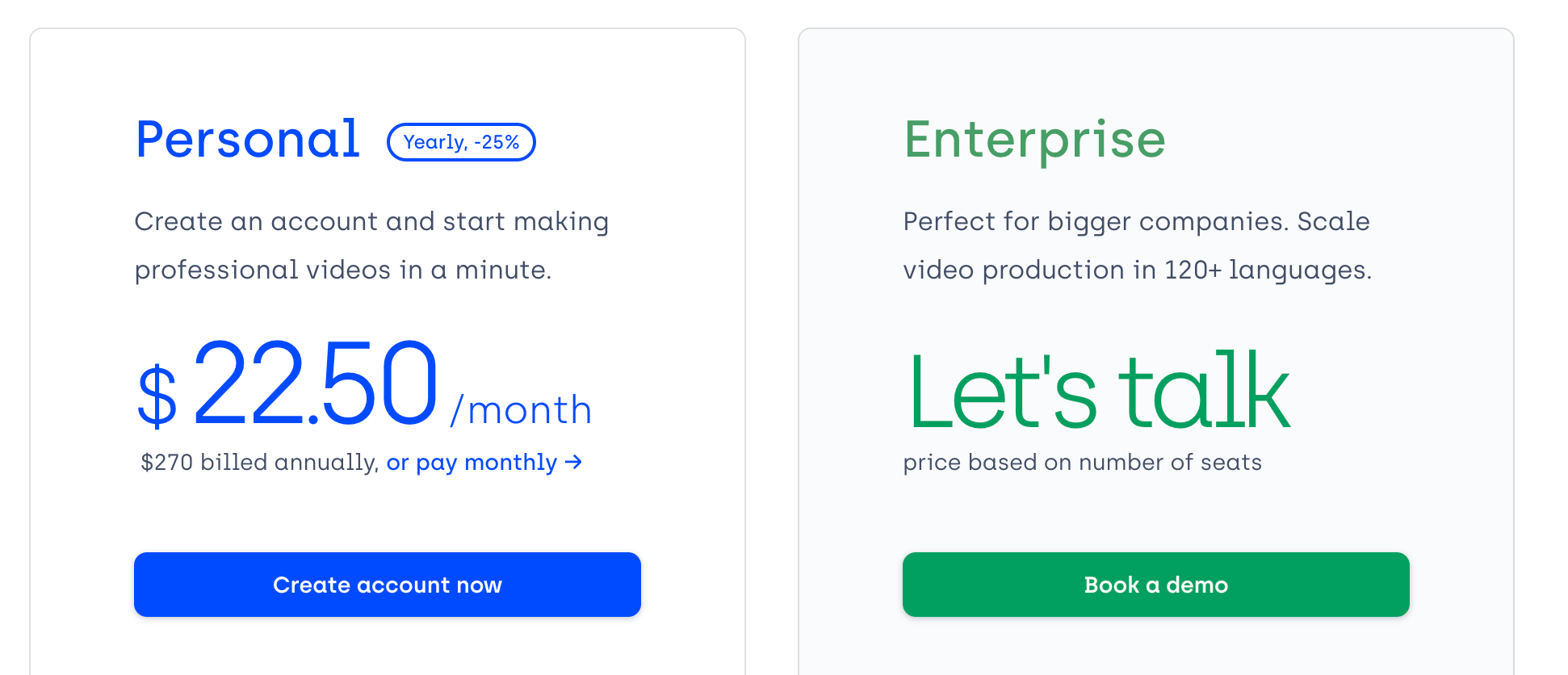
Kickstart your journey with one of Synthesia’s diverse plans:
- Personal – $30/month
- Corporate – Custom pricing (reach out to Synthesia for a tailored quote)
Pros & Cons
Pros:
- High-quality videos ready to engage and captivate
- Intuitive AI features designed for easy use and stellar results
- A treasure trove of features for personalized video creation
- Regular updates ensure the platform remains top-notch
Cons:
- Limited video creation on the Personal plan
- Missing API access for deeper functionalities
- Not yet on par with videos from elite professional teams3. InVideo
3. InVideo

Overview
InVideo stands out as a leading online video editing tool, enabling users to effortlessly create engaging videos.
Whether you’re a techie or someone just venturing into the world of video creation, InVideo’s intuitive interface is tailored for you. This platform is great for those looking to create short-form video content for platforms like TikTok or YouTube shorts.
Beyond its easy-to-use features, it brings together an expansive library of over 1 million videos, photos, and audio samples. The platform truly shines with its automated text-to-speech capabilities and multi-language support.
And, if you ever find yourself stuck or in need of assistance, InVideo’s got you covered with its round-the-clock world-class support system.
Key Benefits
- Vast library with over 1 million videos, photos, and audio from Storyblock and Shutterstock
- User-friendly interface ideal for beginners and experts alike
- Capability to create videos in multiple languages
- Extensive range of pre-made templates tailored for various platforms and purposes
- Advanced automated text-to-speech functionality
- 24/7 top-tier support via help center, email, and live chat
Pricing
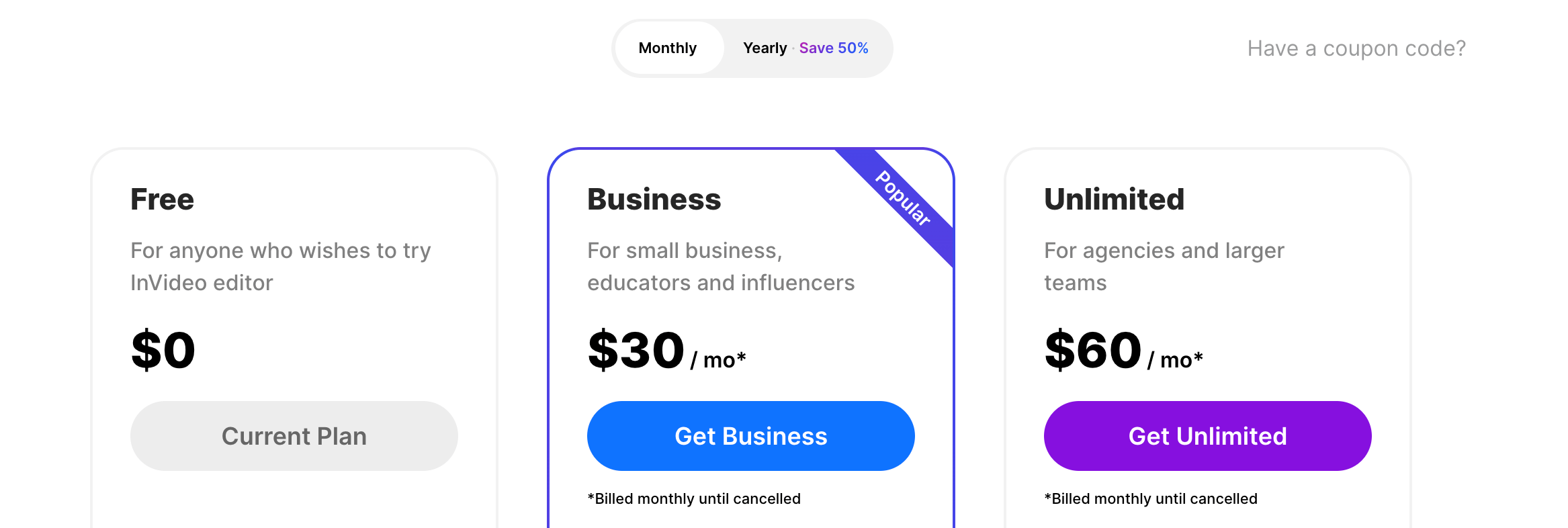
Dive into InVideo’s value-packed offerings:
- Free version to try it out first
- Business Plan: $15/month (annually) or $30/month (monthly)
- Unlimited Plan: $30/month (annually) or $60/month (monthly)
Pros & Cons
Pros:
- Simplified and intuitive interface
- Extensive library of templates and premium stock content
- Pocket-friendly pricing options
- Reliable 24/7 customer support
- State-of-the-art automated text-to-speech feature
Cons:
- Occasional bugs reported by users
- Some users feel the quality of stock footage could be enhanced
4. DeepBrain AI
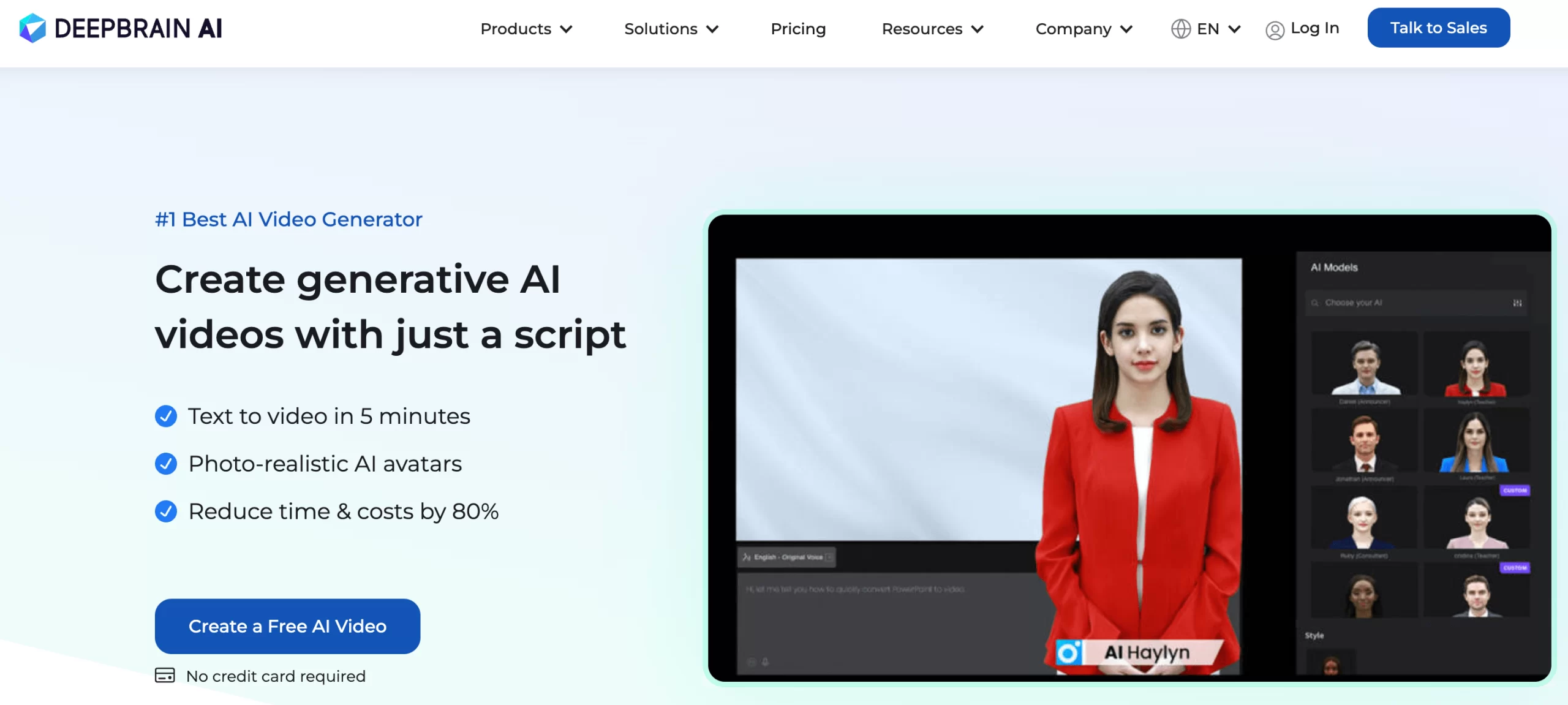
Overview
DeepBrain AI is revolutionizing the way we create videos. This cloud-based platform isn’t just another video tool but is specially designed to craft professional-looking videos with human avatars.
Users can input text, and the tool does its magic by converting that text into a video where avatars display human-like behaviors—think of gestures, lip-synching, and more.
It’s also built for simplicity, aiming at both creators and marketers, ensuring even those without a background in tech can easily navigate and generate content.
Whether you’re a seasoned marketer looking to diversify your content or someone just starting out, DeepBrain AI offers a blend of realism, customization, and ease.
Key Benefits
- Transform text into lifelike video content with AI-powered human avatars
- Dive into a range of customization options and templates for a professional touch
- Achieve realism with avatars that mimic human behaviors, gestures, and lip movements
- Affordable solutions available through flexible pricing plans
- User-friendly interface, ideal for both novices and pros
Pricing
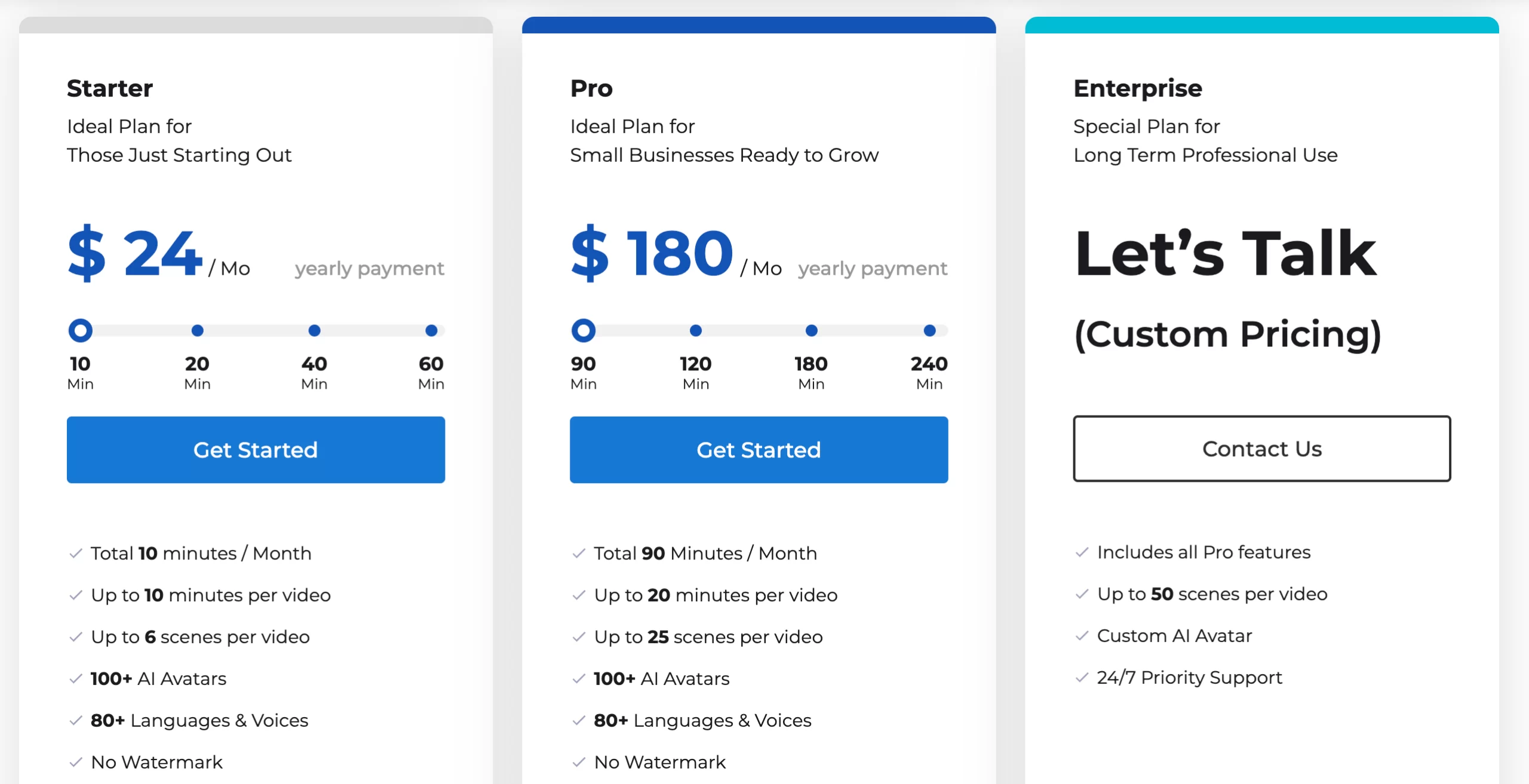
Dive into DeepBrain AI’s pricing:
- Starter Plan: $24/month (annually billed) with 10 minutes of video creation monthly
- Pro Plan: $180/month (annually billed) with 90 minutes of video creation monthly
- Enterprise Plan: Custom pricing featuring unlimited video creation and enhanced features
Pros & Cons
Pros:
- Unique capability to convert text into video content
- A plethora of customization options ensuring each video stands out
- Lifelike avatars that boost engagement levels
- Various pricing models to fit different budgets
- Seamless video creation process thanks to its intuitive interface
Cons:
- As a newer entrant, online reviews are limited
- Might not be the go-to for those looking for extensive video editing tools
5. VEED.io
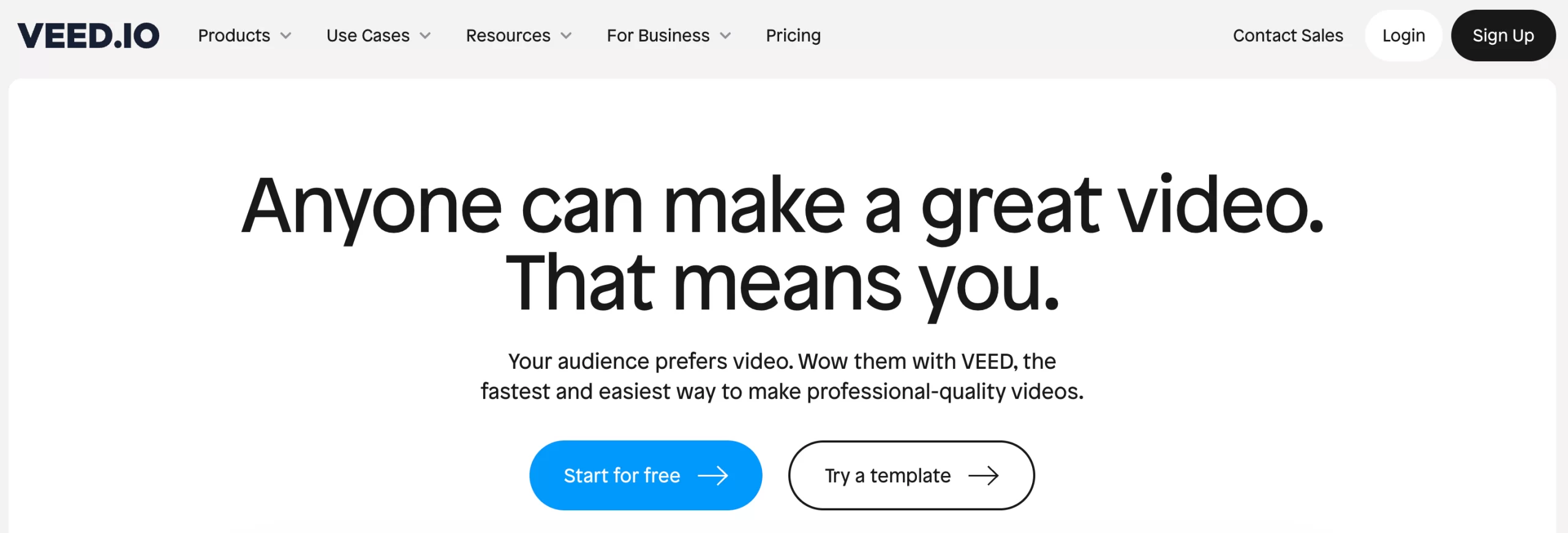
Overview
VEED.io stands out as an intuitive online video editing platform tailored for a variety of content needs, from social media clips and podcasts to YouTube content and advertisements.
Its major strength is its accessibility; being browser-based means no downloads, and users can leverage VEED.io across multiple devices, including mobile phones.
The platform combines robust functionality with an emphasis on user convenience, and its security protocols ensure the protection of user data.
Key Benefits
- One-click functionalities including subtitling, translation, and noise reduction.
- Streamlined interface designed for efficient video editing.
- Comprehensive free plan offering extensive features for basic video editing.
- Browser-based accessibility, compatible with any browser and mobile device.
- Robust security measures in place to safeguard user data.
Pricing
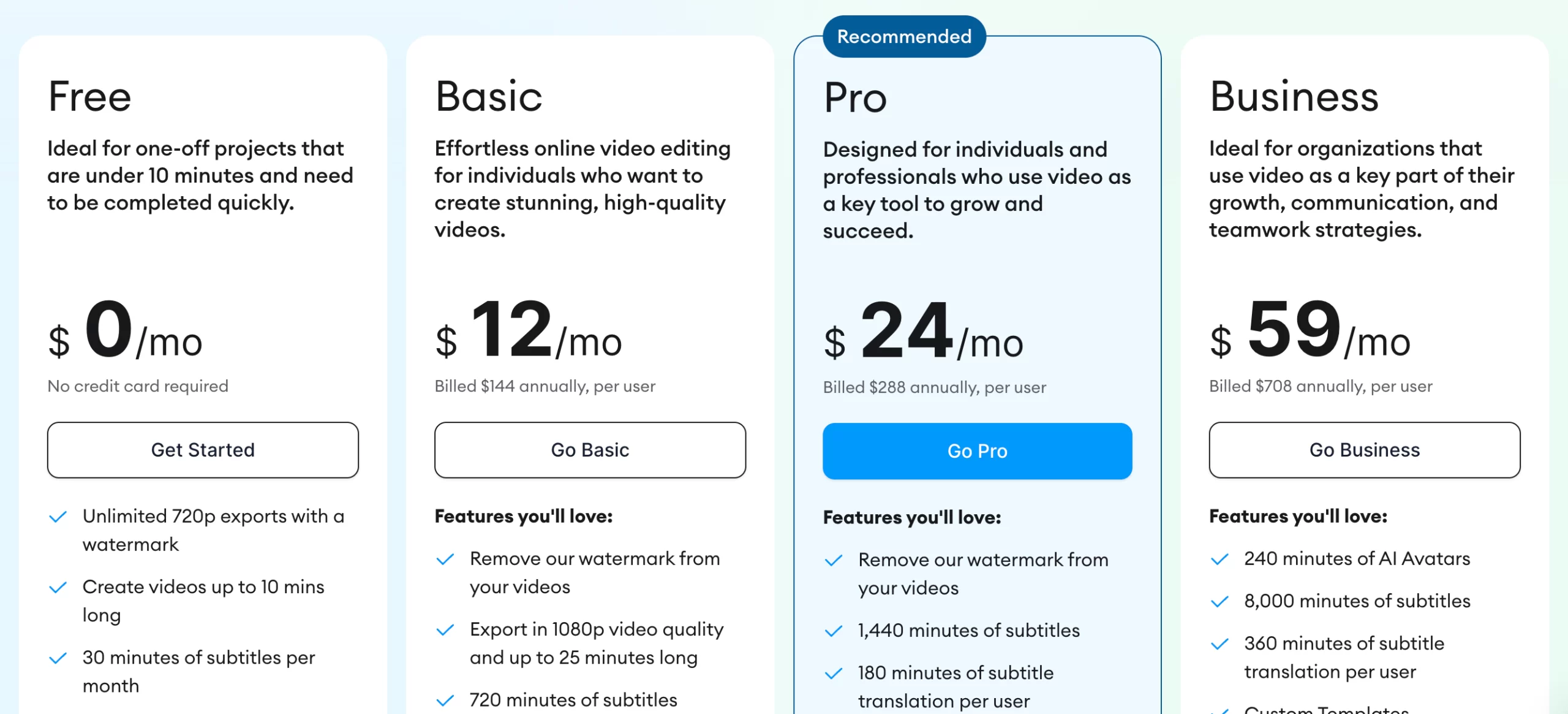
VEED.io offers a few pricing options:
- Basic Plan: $12/month (billed annually).
- Pro Plan: Tailored for individuals and professionals requiring advanced editing tools.
- Enterprise Package: Begins at $100 per month per user.
Pros & Cons
Pros:
- Extensive feature set available even in the free plan.
- Simplified, efficient user interface.
- Universal accessibility due to its browser-based nature.
- Prioritizes user safety with stringent data protection measures.
Cons:
- Videos produced on the free plan come with a watermark.
- Lack of an undo feature for accidental deletions, making recovery impossible.
- Some reported issues regarding refusal to process refunds.
6. HeyGen

Overview
HeyGen is a pioneering AI video maker, streamlining the process of producing professional-grade videos.
Designed for diverse users, its AI-driven capacities simplify video creation, making it efficient even for novices.
A standout attribute is the platform’s innovative auto-generation of videos from Amazon URLs, an indispensable tool for marketers and affiliates.
With multi-scene features and the ability to support 40+ languages, HeyGen not only offers flexibility but also global relevance.
Key Benefits
- Creates professional videos effortlessly using its AI-driven capabilities
- Offers multi-scene video production for dynamic content creation
- Supports an impressive array of over 40 languages for global reach
- Features the HeyGen Suggest™ tool, optimizing chat and helpdesk user interactions
- Enables direct video creation from Amazon product URLs, a boon for marketers
Pricing
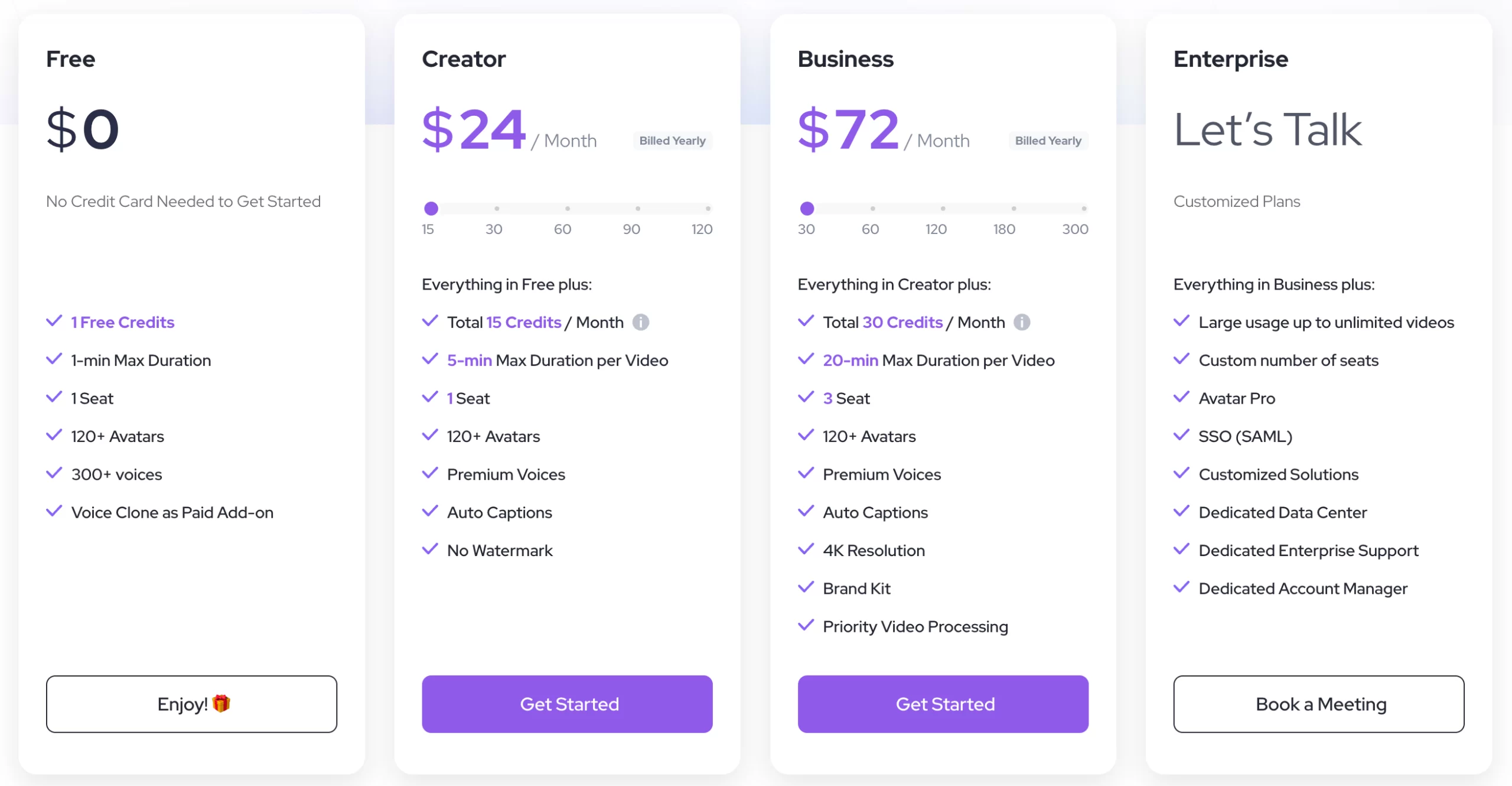
Get started with one of HeyGen’s subscription plans:
- Free Plan: A beginner-friendly option with basic functionalities.
- Essential Plan: Priced at $24.00/month, it delivers a broader set of tools.
- Business Plan: Designed for professionals at $72.00/month.
- Enterprise Plan: Custom solutions for corporate needs. Pricing upon inquiry.
Pros & Cons
Pros:
- Easy-to-use interface suitable for all skill levels
- Comprehensive video creation with multi-scene capabilities
- Extensive language options, perfect for diverse audiences
- Direct video creation from Amazon URLs for efficient marketing
Cons:
- Limited features on the free tier
- Pricing for Pro and Enterprise plans might be on the higher side for some users.
7. Lumen5
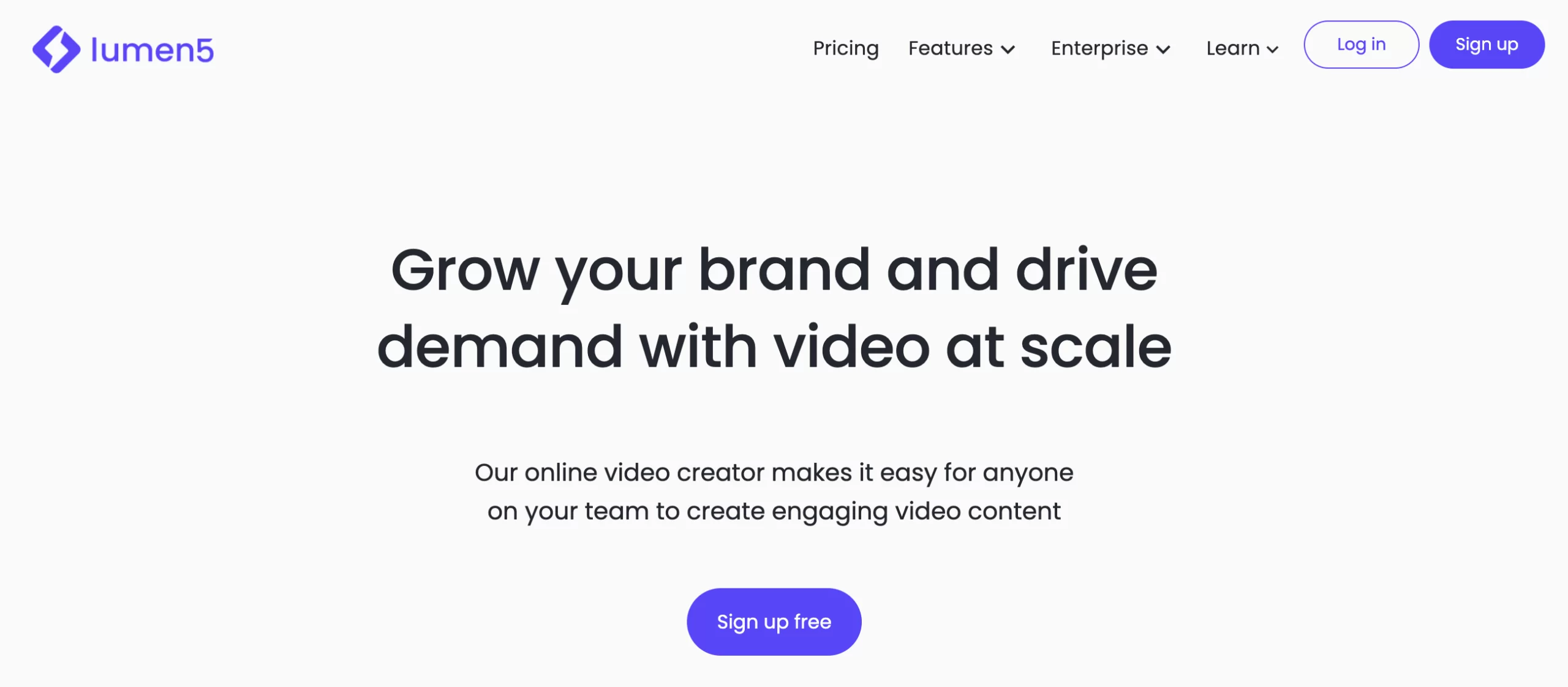
Overview
Lumen5 stands out as an AI-infused video creation, editing, and marketing tool tailored for businesses, creatives, and organizations. With a focus on social media content, it empowers teams to create AI videos quickly.
It integrates AI capabilities to transform textual content into captivating visual narratives, ensuring that even beginners can produce professional-grade videos.
Designed to bridge the gap between complex video production and contemporary digital marketing needs, Lumen5 offers a versatile solution.
Its features ensure rapid content production, adaptability to brand aesthetics, and heightened audience engagement, making it indispensable in a world where video content reigns supreme.
Key Benefits
- Craft engaging videos in mere minutes using powerful AI algorithms.
- Align your videos with brand identity using customizable templates.
- Dive into an extensive library filled with stock photos, videos, and audio tracks.
- Share your content effortlessly on major social platforms like Facebook, Twitter, and Instagram.
- Prioritize audience inclusivity with automatic captioning and subtitling.
- Gauge video impact and outreach with in-depth analytics.
Pricing

Lumen5 offers a variety of plans to suit your needs:
- Starter: $19/month or $228/year offers unlimited 720p resolution videos.
- Premium: At $59/month or $708/year, users can produce unlimited 1080p resolution videos.
- Business: At $149/month or $1788/year, it covers 20 videos, 200MB stock assets, and the flexibility of branding with custom fonts and watermarks.
- Enterprise: With custom pricing, this plan provides bespoke solutions accompanied by superior features and dedicated support.
Pros & Cons
Pros:
- Navigate with ease, even if you’re new to video editing.
- AI-driven functionalities ensure a streamlined video creation process.
- Brand alignment is effortless with adjustable templates.
- Direct integration with popular social platforms amplifies reach.
- Boost viewer accessibility with inherent captioning and subtitling features.
Cons:
- Some users might desire more freedom beyond template customizations.
- Free plan users are confined to videos of 480p and a 5-minute duration.
- The in-built stock media library may not cater to all creative needs.
What Is An AI Video Generator?
An AI video generator is an advanced tool powered by artificial intelligence designed to create videos automatically, evolving beyond the traditional methods of manual video creation.
The deep learning processes it employs are reminiscent of the neural networks and algorithms often discussed in the world of AI terms. These tools interpret and convert varied inputs into captivating visual stories, reshaping the narrative of content creation.
Instead of the traditional methods of manually piecing together video elements, this software harnesses the capability of generative AI algorithms.
The aim is to seamlessly and efficiently create videos by interpreting and converting input data, such as text or images, into dynamic visual content.
How Can An AI Video Generator Benefit You?
Venturing into the realm of AI-driven video generation comes with a trove of advantages. As these tools generate videos, they unlock a ton of opportunities for both individuals and businesses:
- Efficiency: AI video generators can produce high-quality videos in a fraction of the time it would take manually. With fewer hands-on requirements, the creation process is streamlined.
- Cost-effective: Reducing the need for expensive video editing software or hiring professional videographers, these tools can be a budget-friendly alternative.
- Customization: Even though they generate videos autonomously, many AI video generators offer customization options to ensure that the output aligns with the user’s preferences and brand identity.
- Scalability: For businesses looking to consistently produce video content, these tools can churn out videos at scale, keeping up with demand.
- Accessibility: Those without a background in video editing can easily dive into video content creation, as the AI handles the intricate details, leveling the playing field for all.
- Consistency: With AI at the core, you can expect a consistent quality of videos, reducing the variability that might arise with human editors.
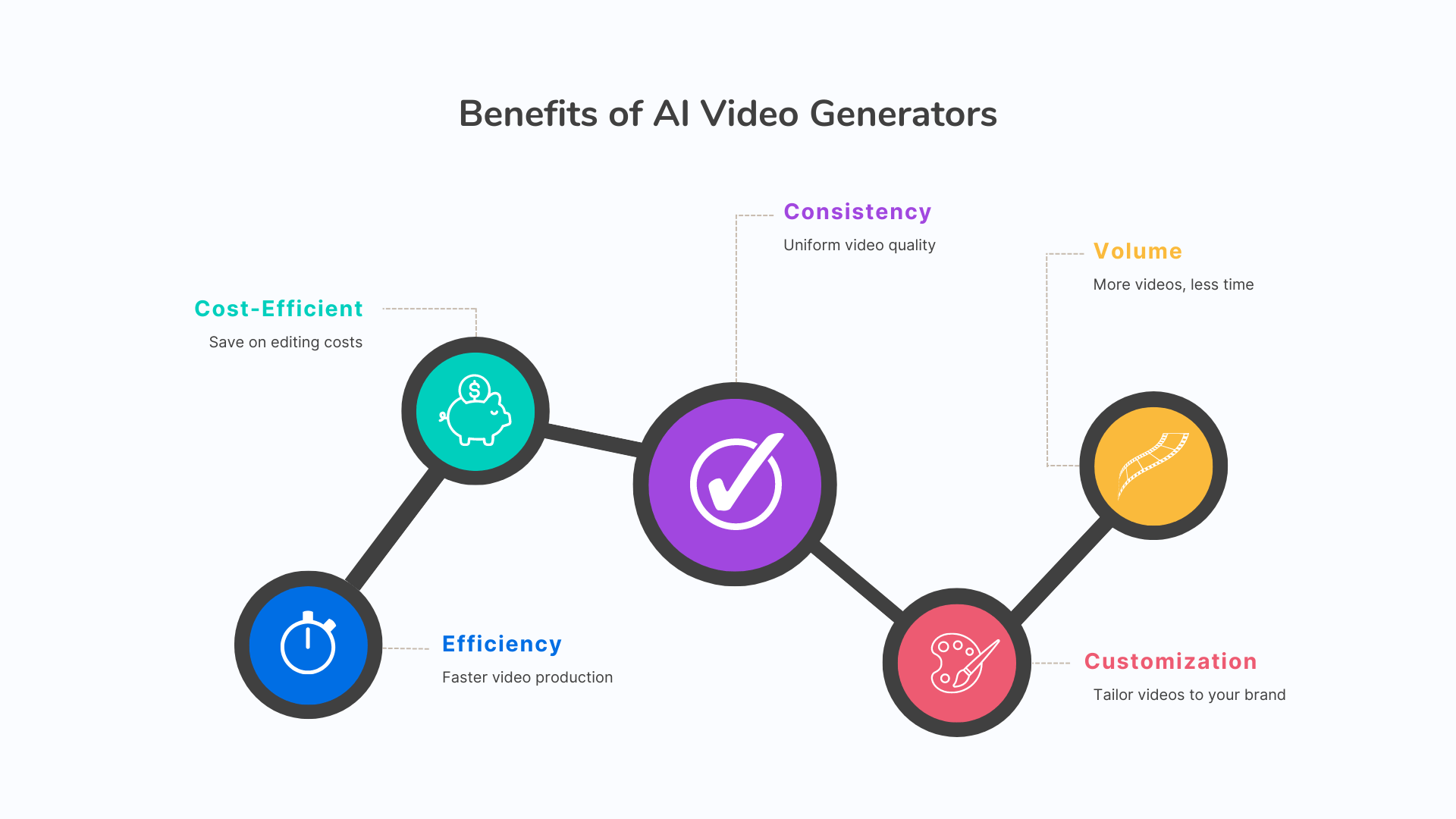
By harnessing the power of AI to generate videos, individuals and businesses can elevate their content strategy, reach wider audiences, and communicate their messages more effectively and efficiently.
Buyer’s Guide: How I Conducted My Research
When diving deep into the landscape of tools for creating videos using artificial intelligence, it’s crucial to have a systematic approach. My research was based on a multi-part methodology:
- Market Surveys: I started by surveying the current market to identify the most popular and emerging platforms in the AI video creation niche.
- Feature Analysis: Every tool offers a unique set of features. By listing and comparing these features, I gained an understanding of each tool’s strengths and areas of specialization.
- User Reviews: User feedback is invaluable. By delving into reviews, testimonials, and comments, I was able to gauge user satisfaction and identify any recurring issues or praise points.
- Pricing Evaluation: Cost-effectiveness is a vital factor. I examined the pricing structures of various tools, taking note of any free trials, tiered plans, and the value they offer for their price.
- Usability and Interface: As creating videos can be a complex task, the intuitiveness of the software plays a huge role. I assessed the user interface, ease of navigation, and overall user experience of each platform.
- Continuous Updates: The AI sector is rapidly evolving. Platforms that consistently roll out updates and new features are more likely to stay ahead of the curve and offer better value to their users.
Having a structured methodology allowed me to dissect each platform comprehensively and provide insights based on a blend of objective analysis and user sentiment.
Wrapping Up
The introduction of AI has revolutionized many industries, and video creation is no exception. Tools that harness the power of AI to create videos have democratized content creation, making it accessible to everyone, irrespective of their technical expertise.
Whether you’re a seasoned videographer looking to streamline your workflow or a beginner seeking to dabble in video content, AI video generators can be a game-changer.
As you move forward in your video creation journey, remember to choose a tool that aligns with your goals, budget, and the specific features you value most.
The future is bright, and with AI by your side, the possibilities are limitless.


